Hello Teacher Friends, Today we will learn about the new application ‘SaralData App’ for Unit Test (PAT) Marks Entry. You all know that the unit test is taken in standard 3 to 12 in the Gujarat state. The marks of this unit test also have to be done online. So far we have been making Mark’s entry on the online website – ssaexam.in. But from this year, that entry has to be done through Saral Data mobile application. This application is to scan the table given in the test book.
We will get information about the SaralData application for unit test mark online entry. Below is information on where to download Saral Data mobile app, how to open it, how to log in, how to scan etc. Following the information given below, you have to make Mark’s entry online.
Latest – The scanning process of the semester test taken in the months of April 2022 has been started from May 2022. Semester Assessment Test (SAT) capability added. Click here to download the marks scanning guidebook.
You Can Also Check: Ekam Kasoti Paper Solution
SaralData App
SSA conducts weekly tests to help students become proficient in key learning objectives. This app has been launched by SSA with questions being provided by GCERT, to enable easy and quick data collection at the question level for the answers that students provide in these weekly tests.
How to Download Saral Data App?
- First, open the Google Play Store on your mobile
- Now go to the search option and search for ‘Saraldata’
- Then click on the first application in the list of applications
- Now click on the install button.
Saral Gujarat Website: Click Here
Download Saral Data App: Click Here
How to Use the Saral Data App?
- Open the Saral Data app on your mobile
- Click on the PROCEED button below
- Now Login with Attendance Portal Login Username and Password.
Note: The following table given in each student’s unit test booklet must be fully filled
Ekam Kasoti (PAT) Marks Entry Online – Step
- After logging into the application you will see the name of the school and the dice code.
- Then click on the + (plus) sign on the right side of the mobile screen.
- Now Select Class, Section, and Test date.
- Then click on the Next button.
- Now scan the mark sheet given in the unit test booklet by clicking the green scan button.
- After scanning all the students’ marks, click on the ‘Save Scan’ button.
- Confirm and click the ‘OK button.
- You will now see the message ‘SAVED SUCCESSFULLY’ on your screen.

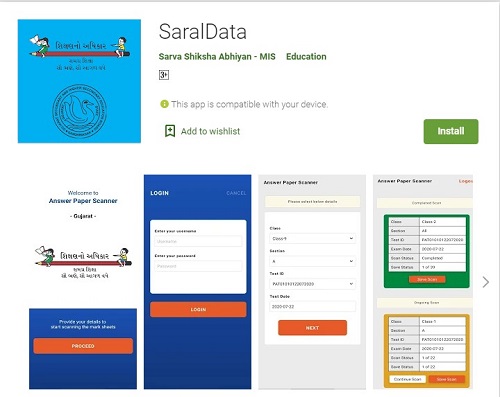
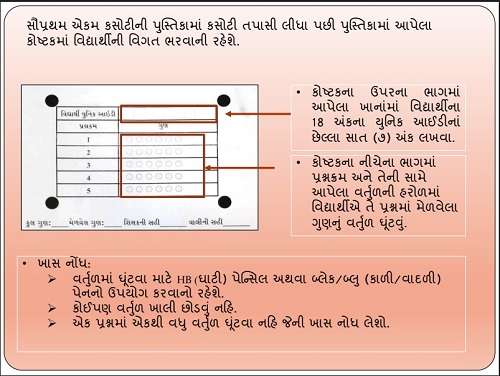
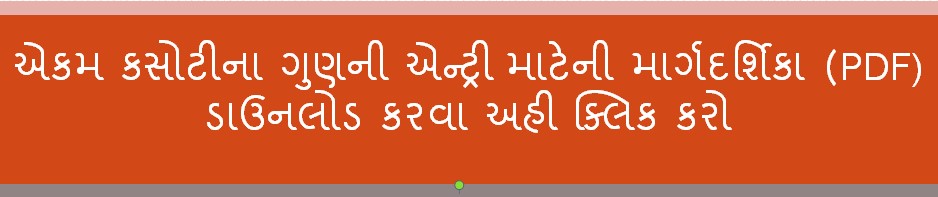







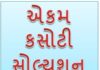

Ma’am I am trying to scan this app from last two hours but this can’t happen. Very very very poor app
Saraldata App Cache Clear Karo ane Thodo Time Wait Karo Kem Ke Hal All Gujarat Ma Badha Ek Sathe Scan Karta Hashe Mate Server Issue Aavshe.
Saraldata app oppo A53 Mobile માં સપોત કરતી નથી તેમાં એરર બતાવે છે તેનું સોલ્યુશન આપવા વિનંતિ
Shu error Batave chhe Te Janavo?
Saraldata app maa standard 3 ni thoda student ni entry kari save kari logout kariyu hatu but pachi bija student data update karva login kario too te standard nu data btavatu nathi havee hu su karu mane koi solution btavo plzzz
All scan fari thi kari levu
You have no permission to change the settings
This error show in oppo a53
Show it to someone who knows mobile or Saraldata app
Ma’am 3 hours thi try karu chu scan nathi thatu
Update Aavi Hoy to Kari Lo Athva Uninstall kari install karo
Which is the last date for putting Mark’s in saral data app (std 7) science
last date not fix
Not able to fill marks
Updates app
I erroneously deleted saral app. When i reinstalled and logged in, all my previous scanned data disappeared. How to recover those data, pls advise.
Old data automatically disappeared after some time. so dont worry.
Is this app available on iOS?
No, App Not Available on iOS
Website
Saraldata Mobile App chhe Teni Koi Website Nathi. Aa App Tame Google Play Store Parthi Download kari Shako Chho.
Mobile app ne jode madam computer per direct entry thaye evu karo je they aa scan karvano problem jato rahe.
Aa app government dhwara start krvama aavi chhe. Computer thi scan karvu possible nathi. Hu Only information provide karu chhu hu ko govt officer nathi. Mate tamaro problem tamara education department ne pahochado.
Koe month nu Rai hai hoy to kevi rite kri sakay
Ek var date puri thay pachhi scan na thai shake.
ekam kasoti scan thai gayel chhe but old kasoti na status jota red dot batave chhe eno su solution thai sake
Contact on 079 23973615
Hello mem
Hu password bhuli gayel chu and date of birth nakhu chu to pan wrong data based batave che to ana mate nu koi solutions batao ne.
Online Hajri Mate Je ID – Password Use Karo Chho Te J Ahi Use Karo.
સ્કેન થતા ખુબજ સમય લાગે છે.
Ha Pan Try Karsho To Thai Jashe. Time West Thay Chhe.
in oppo A53 mobile cannot scan the data what will be the problem
Samsung na mobile ma Scan thatu nathi mem su kari sakay
App uninstall kari fari install karo
SAT ane PAT shu 6?
SAT – Pratham Satrant Kasoti & PAT – Monthly Ekam Kasoti
how we can enter marks using excel file
no option available…only scanning option for enter marks
STD 7 NA SCANN KARVA MATE CAMARA OPEN THATO NATHI
Logout and Login …or Uninstall and Install app
Hello Madam, In English medium school on 16th March English exam was taken but it shows Gujarati on 16th. And on 19th March Gujarati exam was taken and it shows English there… So how shall we enter the marks ??? Plz guide.
Contact your Taluka MIS
saraldata can open in crome…
Saral data is mobile app. it not open in chrome
When launch Saral data for Apple iOS ?, how to use in iPhone or Google browser? It’s digital India time
current SaralData not available for iOS. You can not use it on iphone or browser
Saral data application ma scan Karti vakhate error aave che
update latest version and try again
You have no permission to change the settings
This error show in real me narzo 30 pro
Badhi j permission aapi hova chhata pan aavu j aave chhe
Please help
Same error in my realme narzo 30 pro
Have you solved problem ??
I am having same issue.
my teachers couldn’t scan due to its buffing speed. mostly std 1 to 5 and they had a lot of problem also only 10% students are scanned will it start again or not.
You have no permission to change the settings
This error show in real me 8i pro
Apple iphone ma aa aplication avti nathi to su karvu???do something plz
it’s only available for Android. Use school Tab for scan
Saral data me marks Entry ki hai but abhi show nai ho Rahi
technical issue hai
pc maa aa app chalu thashe
no
Saral data nu username khber 6 pan password yaad nathi to su karvu padse
Online Attendance System no je password che te j password chhe.
Pathetic app. You need to offer bulk upload from a CSV or excel file. Your scan never works effectively and people have to add data manually. Thousand of hours are wasted just to support an app, that might be supported or managed by some politician.
invalid login attamp batave chhe and login thava j nahi detu sollution aapo
Server side issue chhe thoda divaso ma upar thi solve thai jashe.